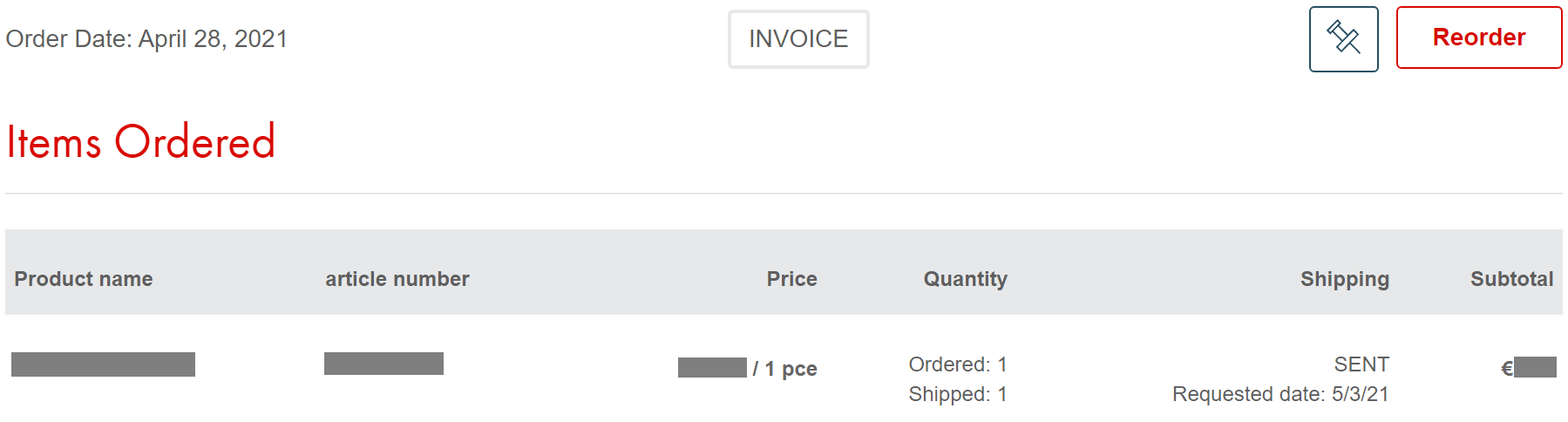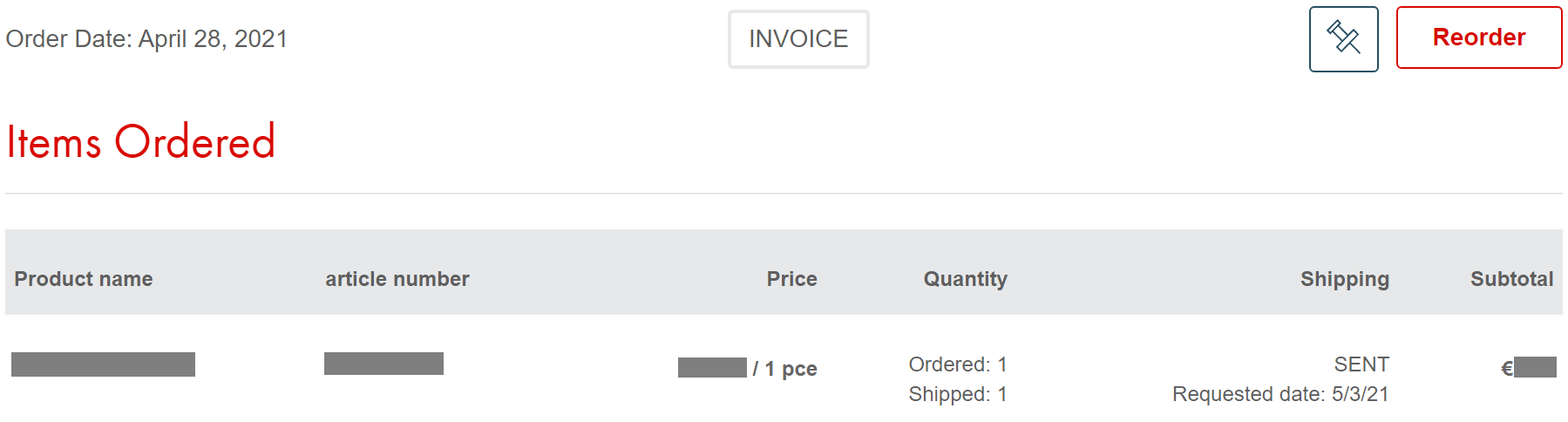Product Finder
APSOparts® offers different ways to find the ideal product for you.
1. Do you already know which product you need?
Use our search bar on the top of each page and insert a product name or article number.
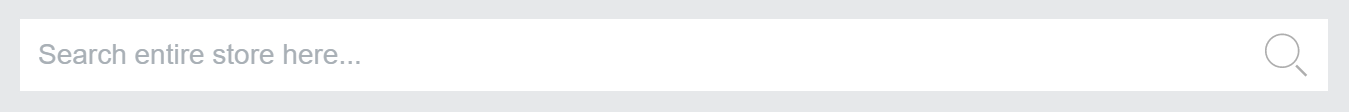
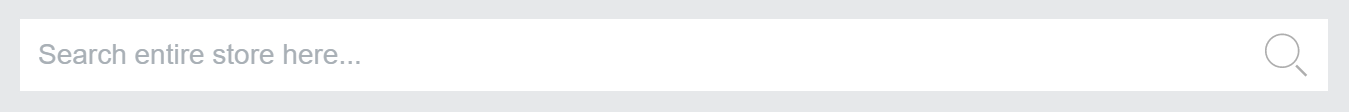
2. Have you ordered the product before?
Click on the “Direct Order” button in the top right corner. You will be directed to a page where you can type, scan or upload article numbers and directly add them to your cart.
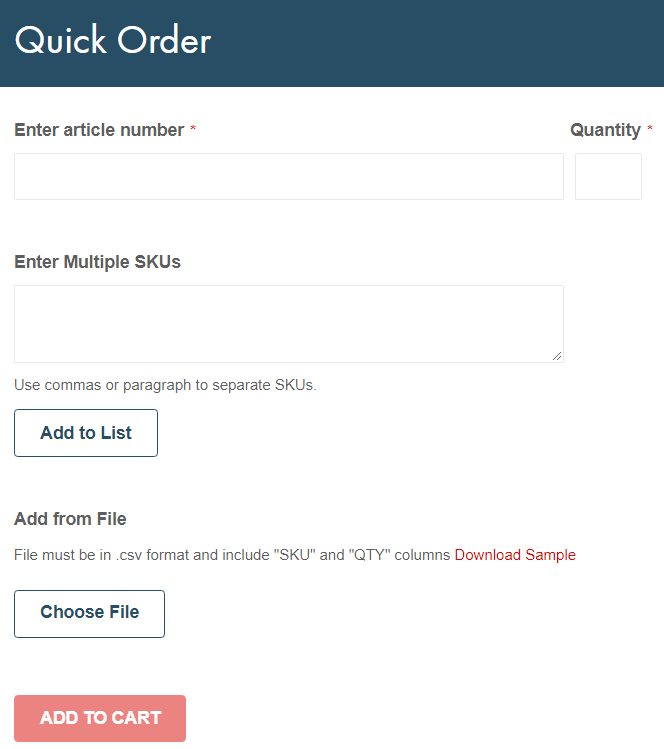
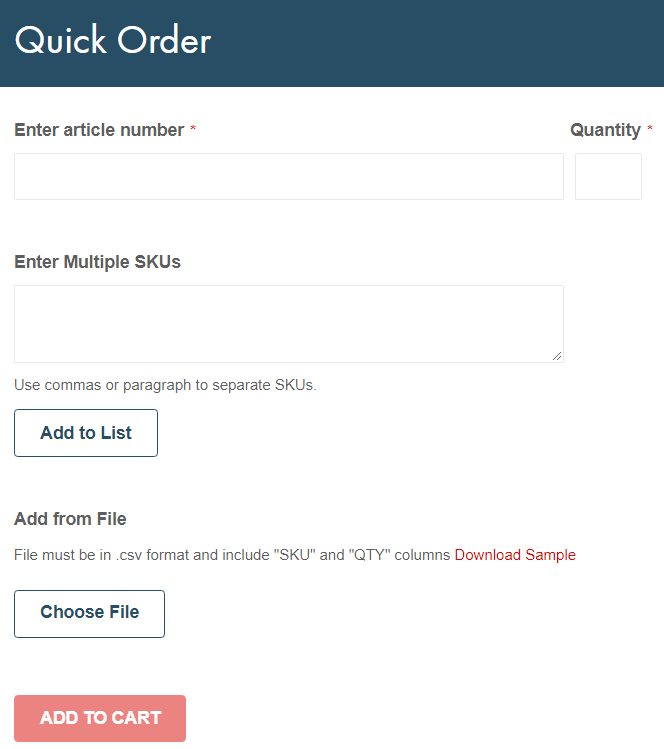
3. Click through our product navigation
You can get to a selection of products in a given category.
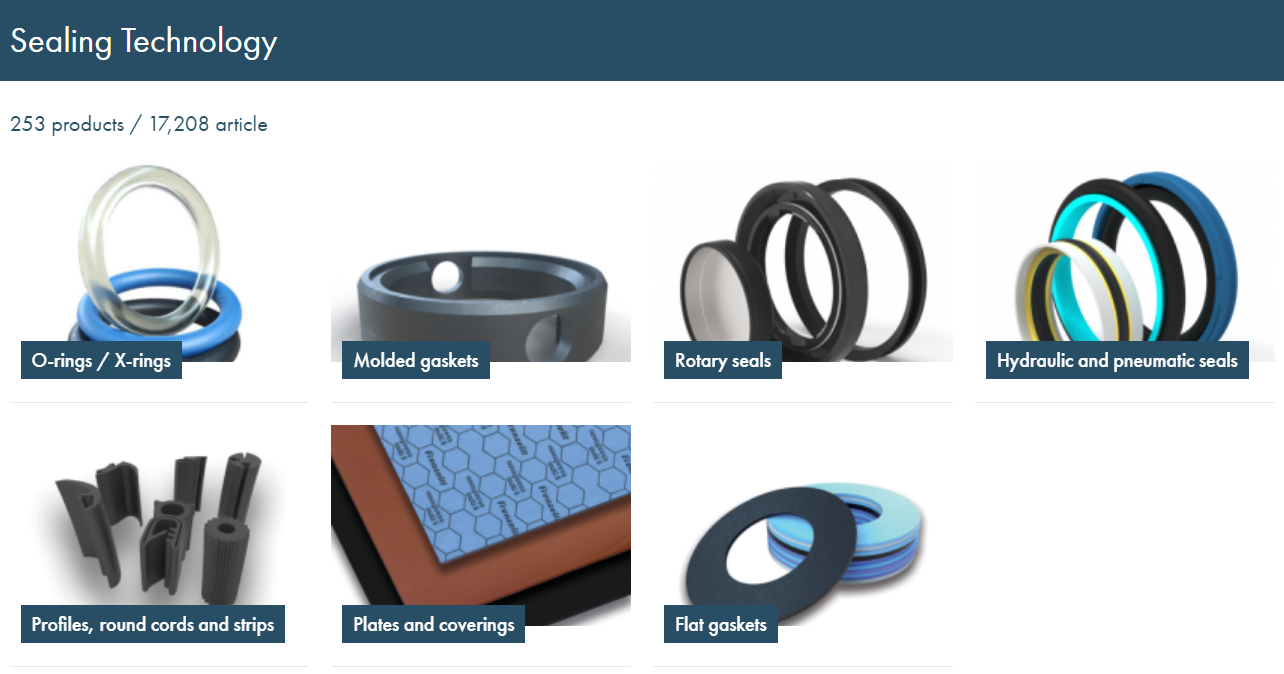
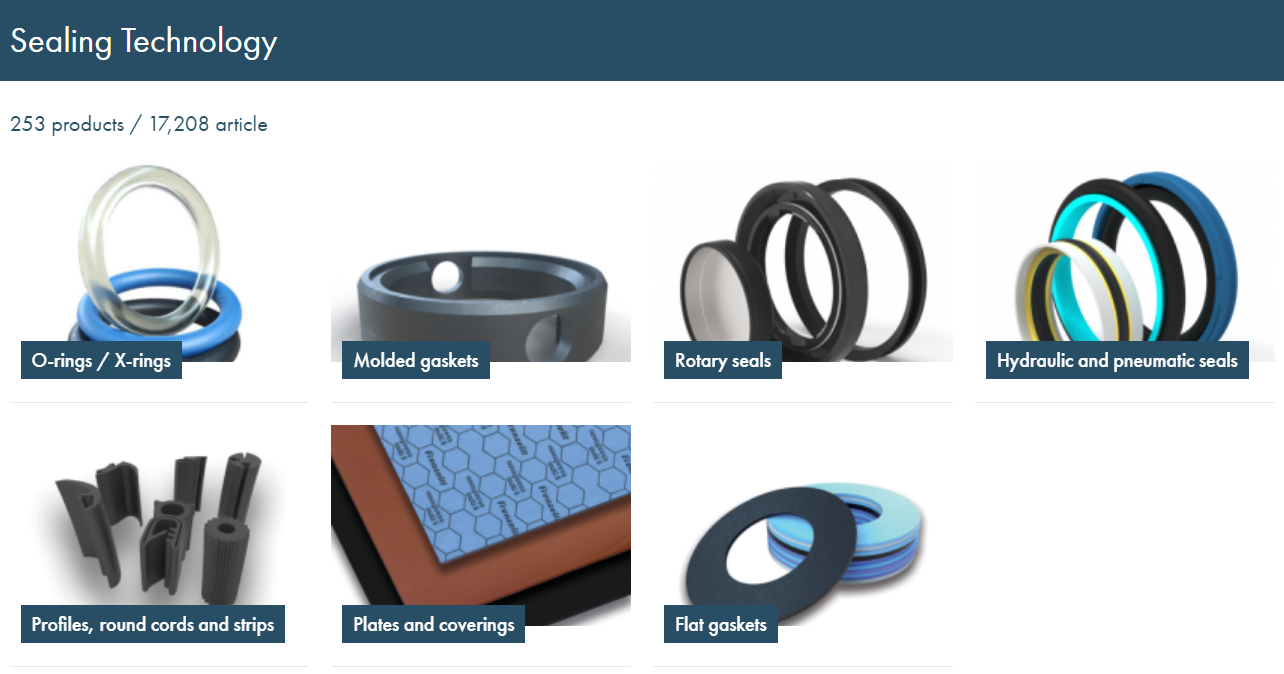
4. Use our filter settings
You can narrow down your search and look for products that fulfill your required criteria.
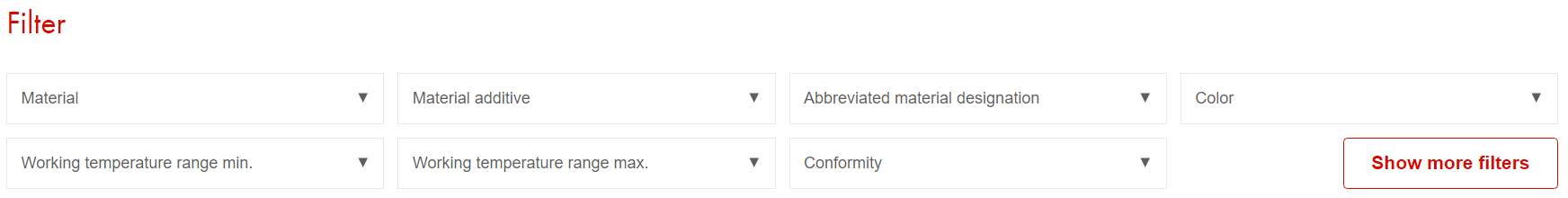
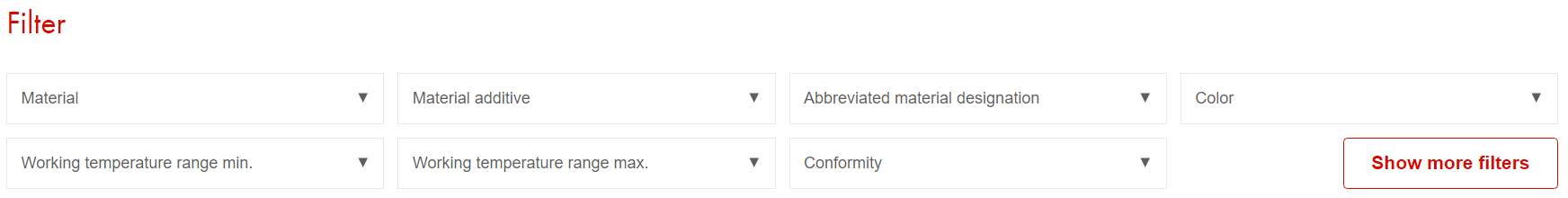
5. Do you want to retrigger a complete order?
In the customer account, a completed or cancelled order can be reordered. In the order detail view simply trigger the reorder process with the button "Reorder". In this case, all order items of the selected order are added to your cart. If a product is currently not in stock, you will be notified directly in the cart where you can adjust quantities or remove positions.