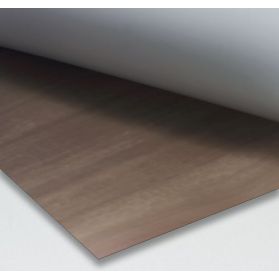Foil
Cut to Size with the DirectCUT Configurator
Filter
Shopping Options
Shopping Options
5 products / 35 articles
Use the DirectCUT Configurator to cut your plastic foil to your desired size:
Use the filters at the top of the product finder to select your product's specifications and click on “Apply filter”.
Select the desired material for your foil sheet and click on the saw symbol in the “Actions” column to specify the required dimensions. Enter the quantity and order online. Once you have placed the order in the shopping cart, our machines will cut your configured plastic foil precisely to size.